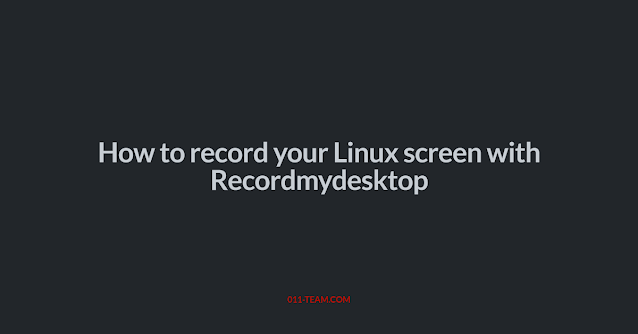How to record your Linux screen with Recordmydesktop
OK, hello everyone. This time, I will show you a tutorial on how to record his Linux screen with recordmydesktop. I'm specifically targeting fans of older Linux. Yes, we know for ourselves that it is very difficult to find a suitable screen recorder on older versions of Linux. , just like when I was using Kali Linux 2021, I've looked all over the place and can't find anything, but I just type the command: OK, you want to know how? Just watch.
OK, guys, I'm currently using Kali Linux 2023.1 Live. For those who enjoy older versions of Linux, you can record your screen with recordmydesktop. "How about using SSRS? Install simplescreenrecorder properly." Yes, we all know that older versions of Linux = repositories. Older versions and SSR packages are also not included in older version repositories (though some are). If you want to use SSR, just add the repository (I'll do a tutorial tomorrow :b) but if you want it easy, follow this method.
Open a terminal and enter the command.
record my desktop
The recording process will be performed as shown below.
How do I save the recording results? Just press Ctrl+C and it will be saved as follows.
Where is the file saved? You can check your Linux home folder :D
You can see the resulting out.ogv file :D
OK, that's all for the tutorial for now, if you don't understand please comment